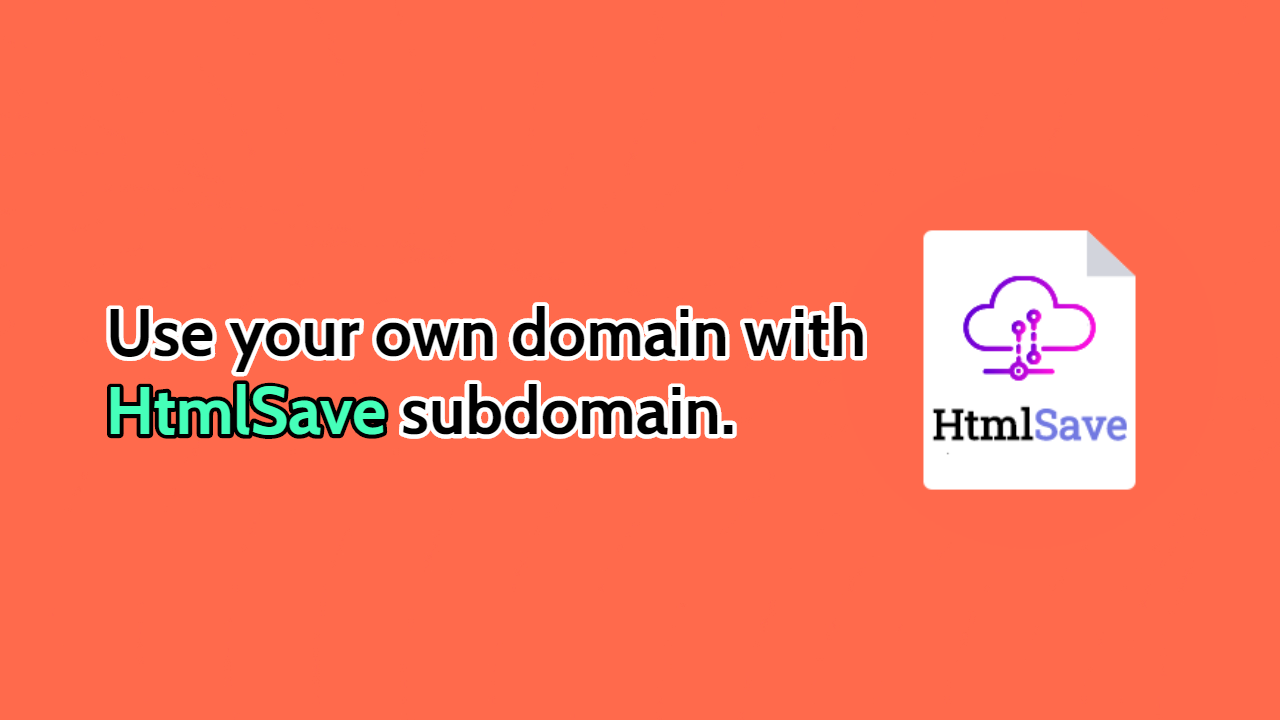This feature is one of the most requested feature. We are currently not implementing this on our side due to some reasons.
But we thought you might need this option for better white labeling. So I need to share this simple method to achieve this for everyone.
For this you need to use any PULL CDN service. Where you need to add the origin as your htmlsave subdomain. And point your Custom domain or domain to the CNAME record they are providing.
For example if you use BunnyCDN, the configuration might look like this, where https://example.htmlsave.net is my htmlsave subdomain. The hostname provided by ( or created in ) BunnyCDN is htmlsave.b-cdn.net
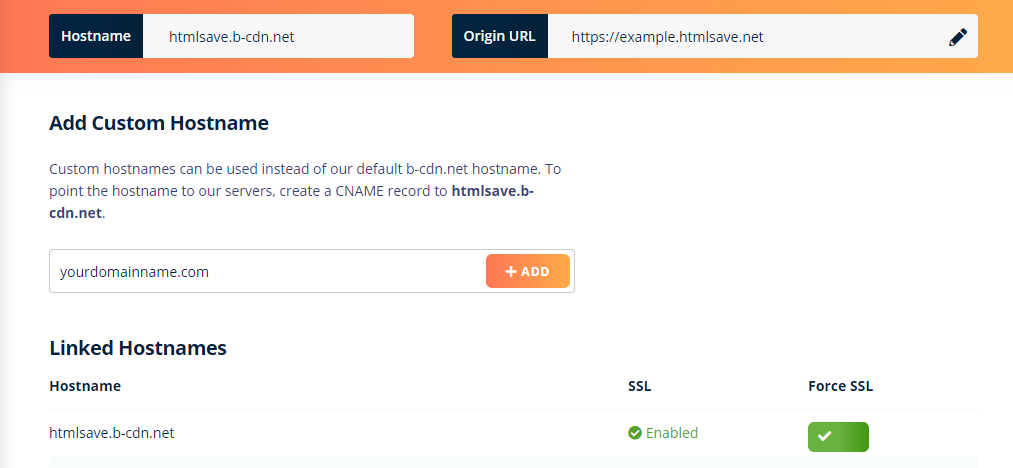
Now all you need to do is add the custom hostname of your domain name. Then point that record using CNAME to the provided ( or created ) hostname, in my case it was htmlsave.b-cdn.net. After that you can create SSL for your domain in the BunnyCDN dashboard.
Now you need to configure the cache settings. If you donot update your code constantly you can set cache expiration time as OVERRIDE: 3 hours or more. But if you update your code more often and want to see the updates instantly you can set it to 3 minutes or Do not cache

Using PULL CDN of BunnyCDN is one service to use your own domain name along with htmlsave subdomain. There are other PULL CDN services available.
If you are looking for a free PULL CDN, you can try Hostry CDN service. They do offer a free plan. The steps will be similar.